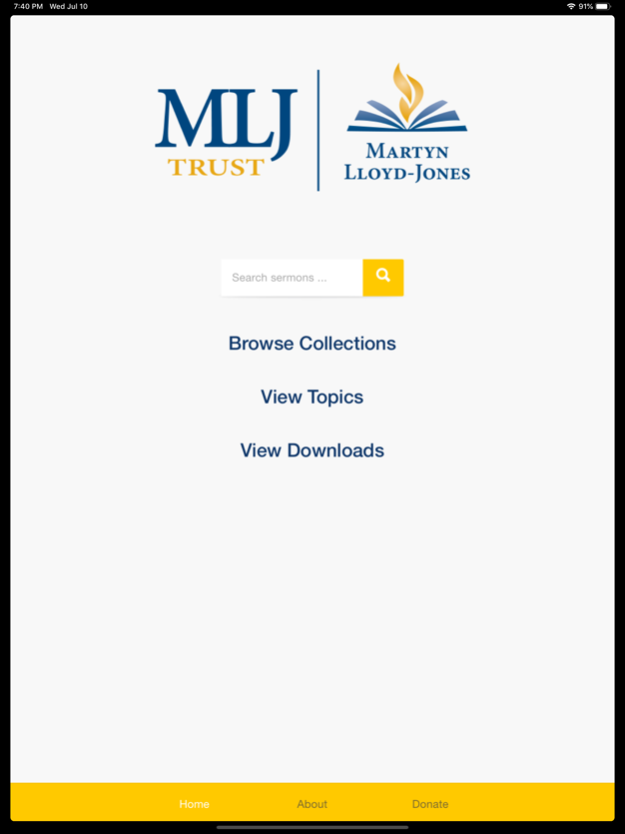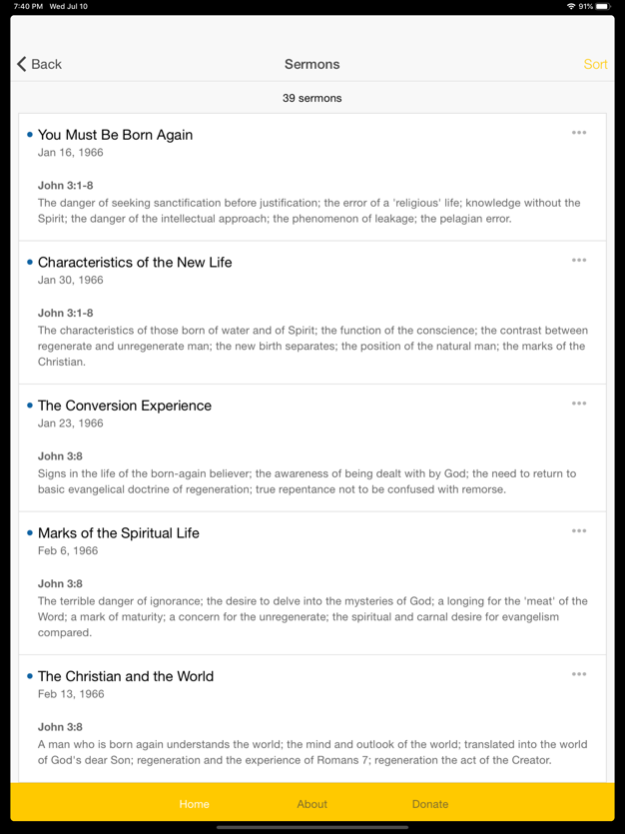MLJ Sermons: Christian Audio 1.11.8
Free Version
Publisher Description
"This is the most important app you'll ever need." --App Store Review
Access over 1,600 audio sermons to shine light on the Gospel! Stream or download each audio sermon. Quickly access bible references inside the app. Get spiritually fed by this free teaching resource. Enjoy the classic Christian audio.
The MLJ Sermons app connects you to the preaching ministry of Dr. Martyn Lloyd-Jones. Lloyd-Jones was a Welsh Protestant minister, preacher, and medical doctor who was influential in the Reformed wing of the British evangelical movement in the 20th century. Dr. Lloyd-Jones preached over 1,600 sermons and the complete catalog of his messages is available for streaming & download through this app.
App features include:
-Audio controls
-Play/pause audio sermons
-Full-screen sermon player
-Choose different playback speeds
-Bible reference for each sermon
-View Sermon Topics and Collections
-Sort sermons by books of the Bible
-Share each sermon
-Learn more about the preacher Dr. Martyn Lloyd-Jones
The MLJ Sermons app was created by Five Q.
Jan 23, 2024
Version 1.11.8
Fixed an issue with searching on mobile.
About MLJ Sermons: Christian Audio
MLJ Sermons: Christian Audio is a free app for iOS published in the Food & Drink list of apps, part of Home & Hobby.
The company that develops MLJ Sermons: Christian Audio is 5Q Communications, Inc. The latest version released by its developer is 1.11.8.
To install MLJ Sermons: Christian Audio on your iOS device, just click the green Continue To App button above to start the installation process. The app is listed on our website since 2024-01-23 and was downloaded 10 times. We have already checked if the download link is safe, however for your own protection we recommend that you scan the downloaded app with your antivirus. Your antivirus may detect the MLJ Sermons: Christian Audio as malware if the download link is broken.
How to install MLJ Sermons: Christian Audio on your iOS device:
- Click on the Continue To App button on our website. This will redirect you to the App Store.
- Once the MLJ Sermons: Christian Audio is shown in the iTunes listing of your iOS device, you can start its download and installation. Tap on the GET button to the right of the app to start downloading it.
- If you are not logged-in the iOS appstore app, you'll be prompted for your your Apple ID and/or password.
- After MLJ Sermons: Christian Audio is downloaded, you'll see an INSTALL button to the right. Tap on it to start the actual installation of the iOS app.
- Once installation is finished you can tap on the OPEN button to start it. Its icon will also be added to your device home screen.